phpBB Countdown
-
Pulaski
- Users

- Posts: 8
- Joined: 01 Aug 2017, 19:23
Re: phpBB Countdown
I'm unable to download, I was able to download other extensions, just not this one.
Says Failed - Network error
Says Failed - Network error
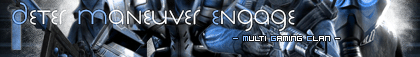
-
ivailo95
- Users

- Posts: 918
- Joined: 02 Feb 2018, 12:04
Re: phpBB Countdown
try again from my postPulaski wrote: 10 Feb 2021, 17:01 I'm unable to download, I was able to download other extensions, just not this one.
Says Failed - Network error
You do not have the required permissions to view the files attached to this post.
Feed like a disease
And bring them to their knees
They'll pay for their deceit
And bring them to their knees
They'll pay for their deceit
-
Ashley.S.
- New user

- Posts: 1
- Joined: 07 Nov 2022, 11:54
Re: phpBB Countdown
A client I work with noticed the countdown timer wasn't displaying. I noticed that there's been little support/updates over at phpBB. After re-installing the extension with the latest version from the OP, all is well again, so thanks :)
-
ivailo95
- Users

- Posts: 918
- Joined: 02 Feb 2018, 12:04
Re: phpBB Countdown
is this extension count the day of the end?
for example: My birtthay is in april 20th and i put 2024/04/20 <-- this date
and it show 4 days to this day
for example: My birtthay is in april 20th and i put 2024/04/20 <-- this date
and it show 4 days to this day
You do not have the required permissions to view the files attached to this post.
Feed like a disease
And bring them to their knees
They'll pay for their deceit
And bring them to their knees
They'll pay for their deceit
-
Sniper_E
- VIP

- Posts: 1157
- Joined: 14 Oct 2014, 19:01
Re: phpBB Countdown
In the ext/dmzx/countdown/styles/prosilver/template/event/overall_header_page_body_before.html
You can changed that <span id-"time"></span> line to the above codes to show a fancy font in your countdown.
You can change that to any google font you like. I'm using the 'Great Vibes' font myself and I think it looks much nicer!

Code: Select all
<link href="https://fonts.googleapis.com/css?family=Great Vibes" rel="stylesheet">
<span id="time" style="font-family:Great Vibes;font-size:1.7em"></span>You can change that to any google font you like. I'm using the 'Great Vibes' font myself and I think it looks much nicer!

-
SpIdErPiGgY
- Users

- Posts: 116
- Joined: 04 Feb 2021, 23:54
Re: phpBB Countdown
Code: Select all
<link href="https://fonts.googleapis.com/css2?family=Mountains+of+Christmas" rel="stylesheet">
<span id="time" style="font-family:Mountains of Christmas;font-size:1.2em"></span>You do not have the required permissions to view the files attached to this post.
-
moffacostanzo
- Users

- Posts: 151
- Joined: 30 Oct 2015, 10:34
Re: phpBB Countdown
Hi
how can i add the images near the countdown time?
thx in advance.
how can i add the images near the countdown time?
thx in advance.
You do not have the required permissions to view the files attached to this post.
-
SpIdErPiGgY
- Users

- Posts: 116
- Joined: 04 Feb 2021, 23:54
Re: phpBB Countdown
/ext/dmzx/countdown/styles/prosilver/template/event/overall_header_page_body_before.html
Code: Select all
<div class="inner">
<img alt="" id="Santa" src="https://www.yoururl.be/ext/dmzx/imageupload/img-files/2/ccae125/0f24a6c/e6599c34ecaf6aea2eafffe7c66ee473.png" style="width: 32px; height: 32px;" />
<link href="https://fonts.googleapis.com/css2?family=Mountains+of+Christmas" rel="stylesheet">
<span id="time" style="font-family:Mountains of Christmas;font-size:1.2em"></span>
<img alt="" id="Santabell" src="https://www.yoururl.be/ext/dmzx/imageupload/img-files/2/8f3a0c9/bd9bca1/b981e5d5725034d38a21fb029a569754.png" style="width: 32px; height: 32px;" />
</div>-
martin
- Admin

- Posts: 5105
- Joined: 06 Apr 2014, 16:12
Re: phpBB Countdown
First post updated with a test version for xmas and new year.
This was done by Sniper-E so not a dmzx official release but is being used here.
This was done by Sniper-E so not a dmzx official release but is being used here.

-
Sniper_E
- VIP

- Posts: 1157
- Joined: 14 Oct 2014, 19:01
Re: phpBB Countdown
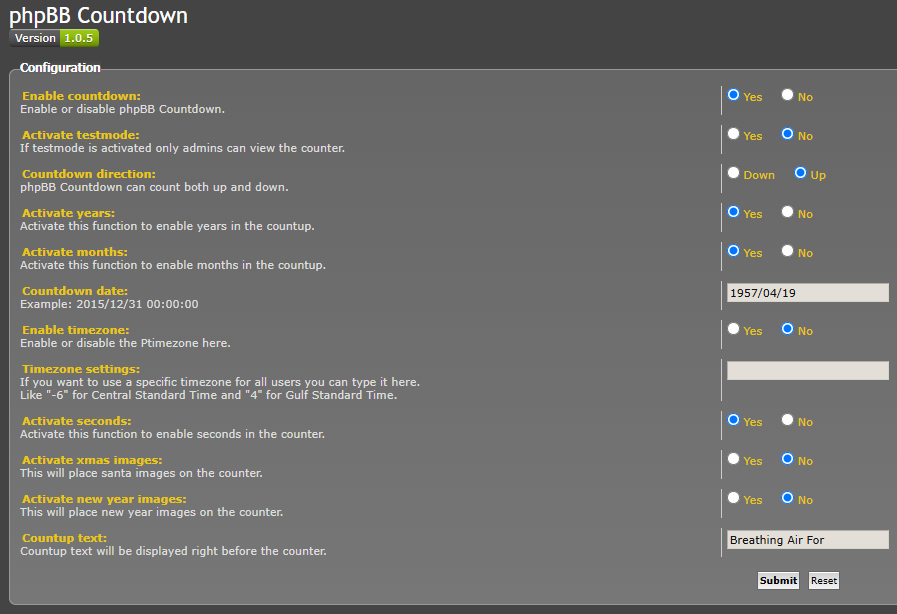
Images can be selected in countdown acp settings. Note: Martin added the xmas switch in first and started this madness / this countdown update. It's his fault.
Last edited by Sniper_E on 21 Dec 2024, 00:32, edited 1 time in total.


