Author: dmzx and _Vinny_
Extension Description:
This extension adds a new page to your phpBB3, on this page is possible add YouTube videos simply by submitting the video URL and watch the videos directly on your phpBB3.



- HTML code update.
- Code update admin_controller for deleting category.
- Update for php 8.x
- Changed code if video not available (comment error).
- Array to short syntax.

- Added Youtube description to posted files.
- Added Sync per title in ACP to get descriptions, see Video Titles page.
- Various code updates.

- Update Collapse for version 2.0.0
- Drop support for 3.1.x
- Move function to core/functions.
- Various code changes.

- Added UCP page.
- Added statistics from youtube to more pages.
- Changed category/statistics on main page.

- Added duration of videos.
- Added statistics from youtube.
- Twig update.

Added code for mChat video add and comment.
Updated website link in files.

Code update.
Compatible with 3.2

Added last videos on index
Added collapse to last videos on index
Added ACP options to select last videos on index value/Top/Bottom

Added permissions
Change language files
Added "All videos from User" Darkside2016

Added Statics on index selectable from ACP
Can post comments
Added title page in ACP for quick delete
Added jumpbox to pages
Added Permissions for comments / delete comments

Added API Key to ACP Video settings.
Cosmetic update for HTML files.

Change code for API (v3)

Add pagination

Code Update
Screenshots:
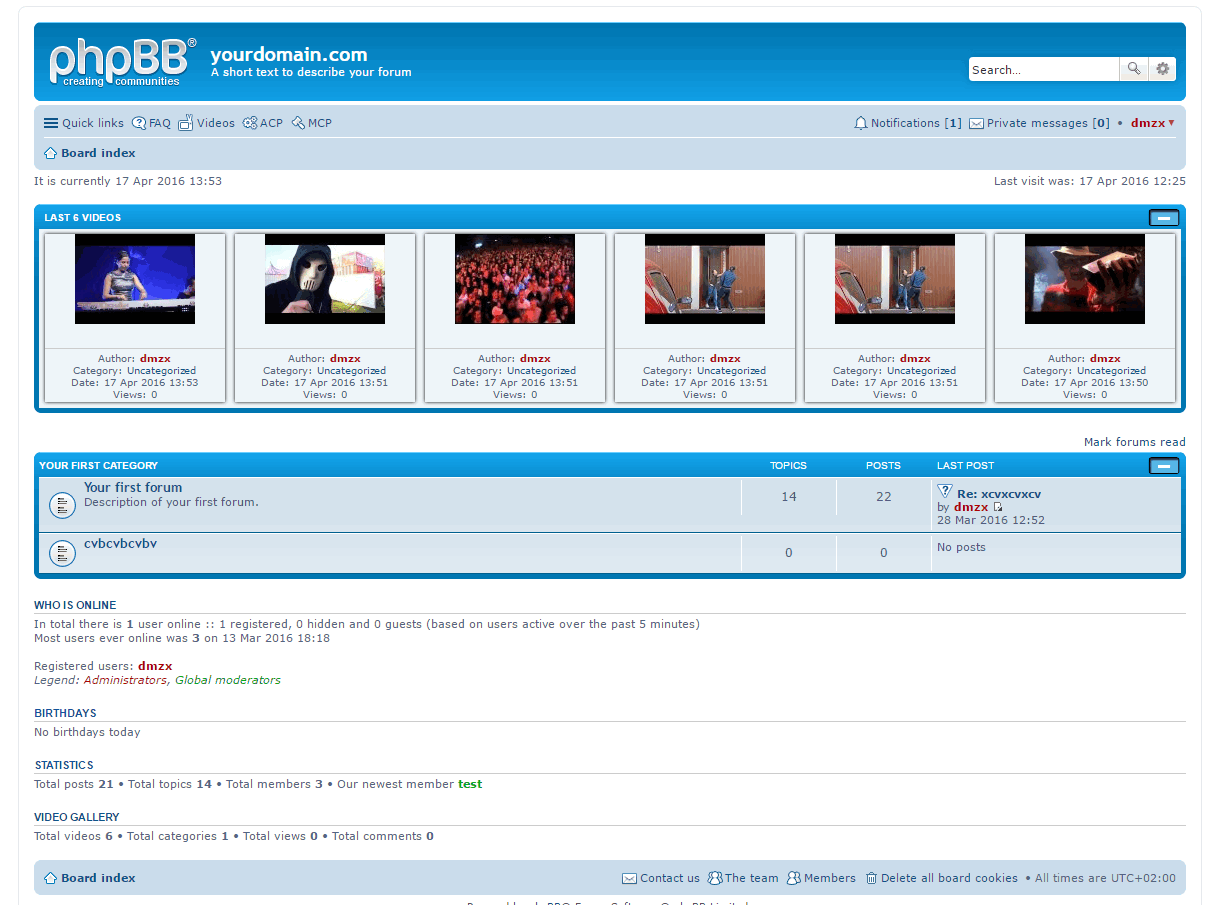
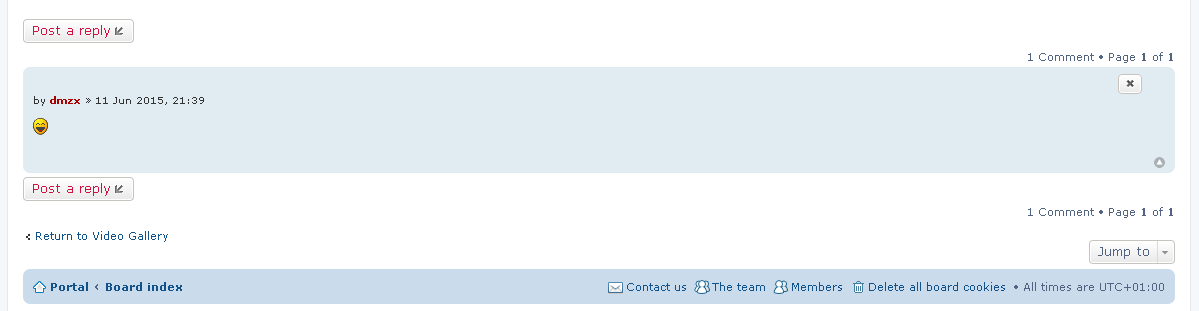
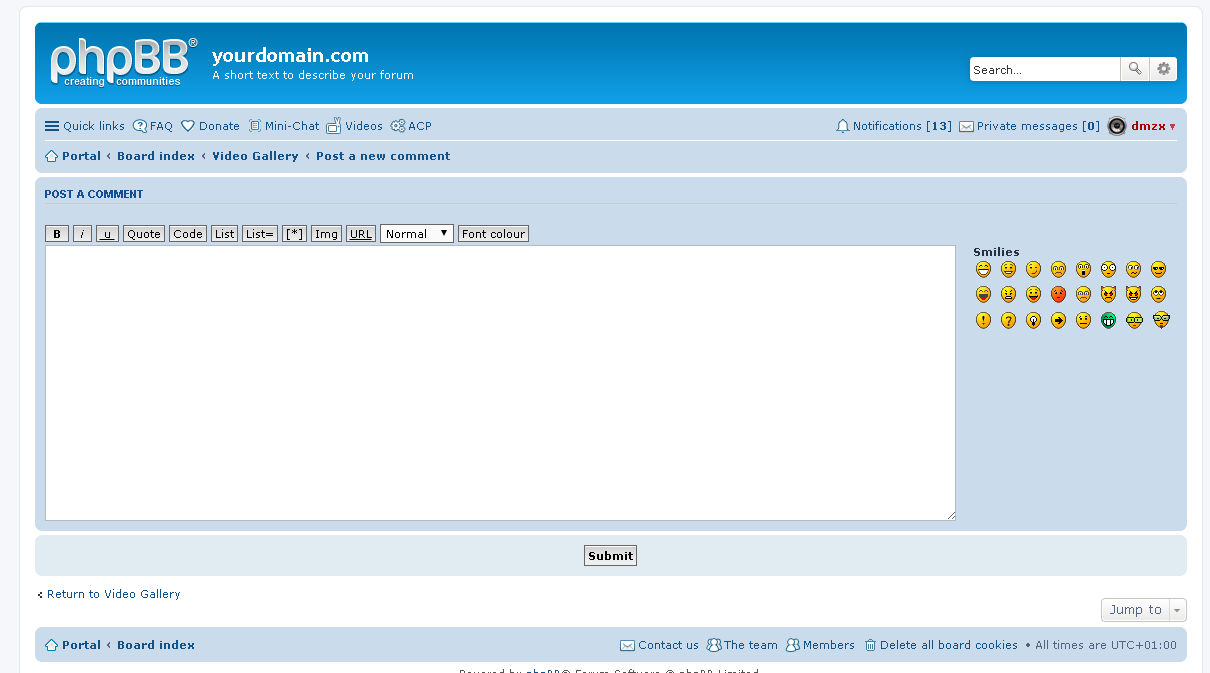
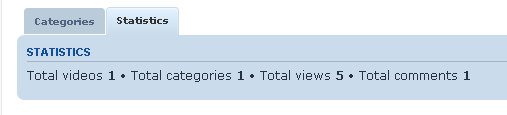
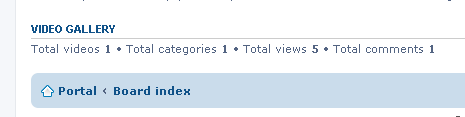
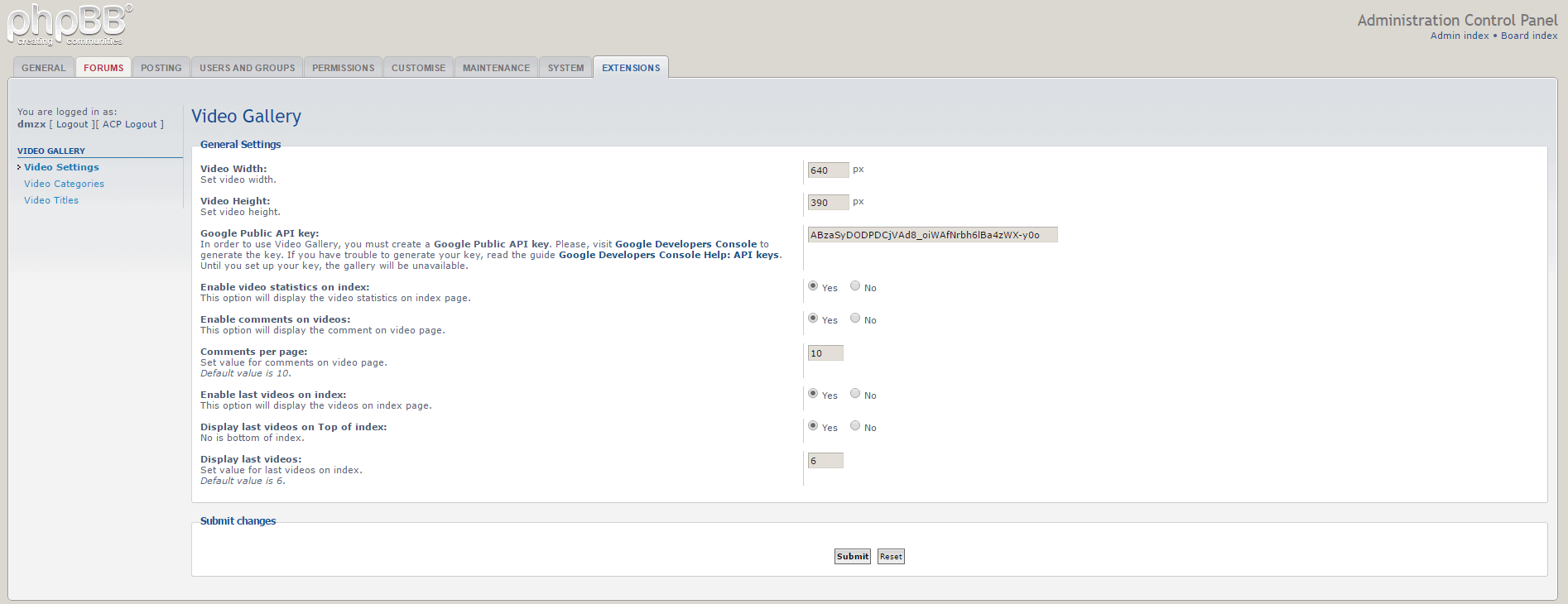
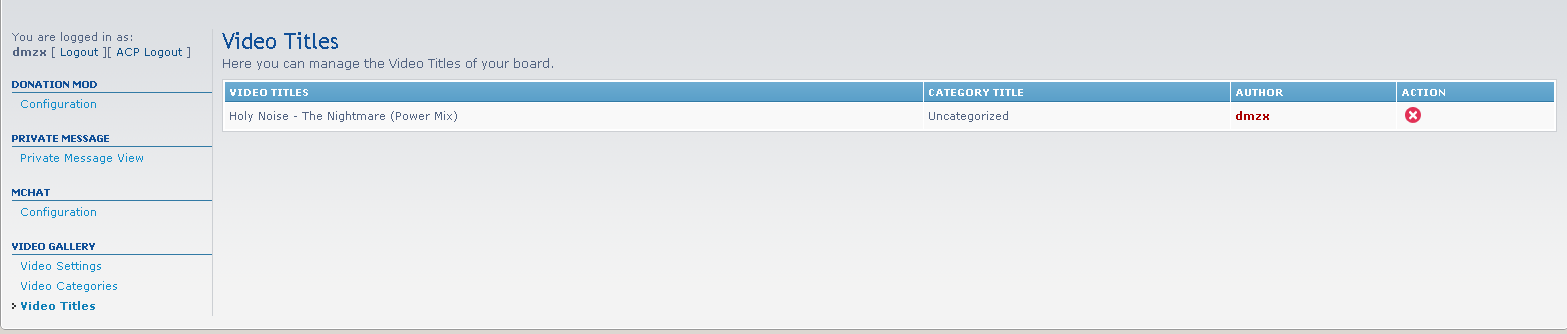
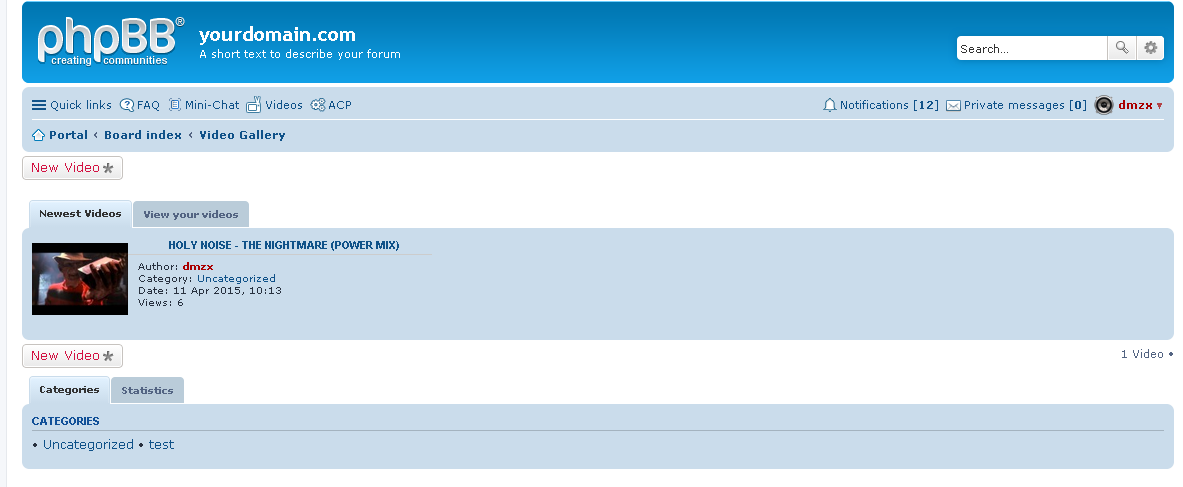
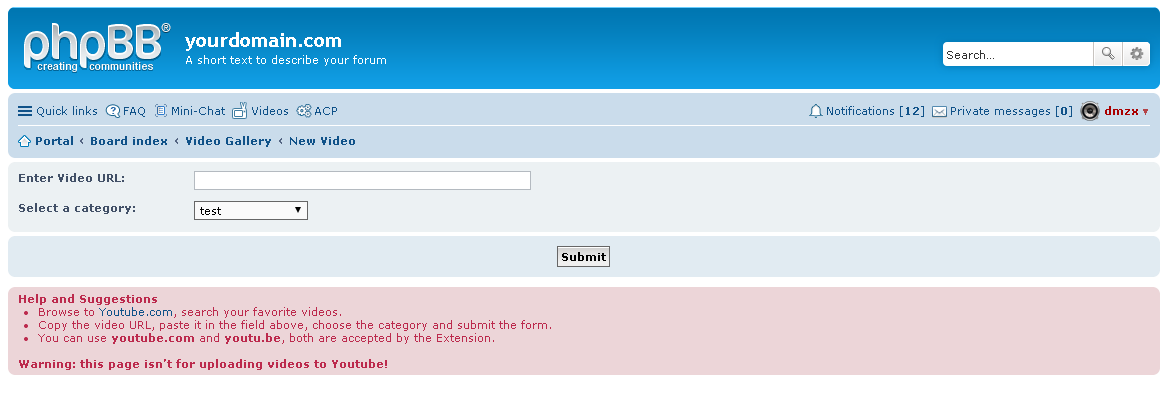
Extension Download:
- Download-link
- Youtube Videos Gallery v.1.0.9
Installation:
- Download the latest release.
- Unzip the downloaded release, and change the name of the folder to `youtubegallery`.
- In the `ext` directory of your phpBB board, create a new directory named `dmzx` (if it does not already exist).
- Copy the `youtubegallery` folder to `/ext/dmzx/` if done correctly, you'll have the main extension class at
(your forum root)/ext/dmzx/youtubegallery/composer.json - Navigate in the ACP to `Customise -> Manage extensions`
- Look for `Youtube Videos Gallery` under the Disabled Extensions list, and click its `Enable` link.
