Author: Sniper_E
Special thanks to: martin
Extension Description: Adds Support Tool Kit links to your forum - STK installed is required.


Screenshots:
Navbar:
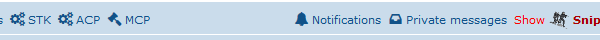
Footer:
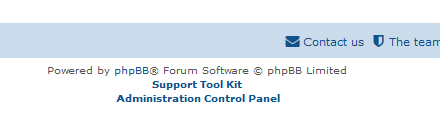
ACP:
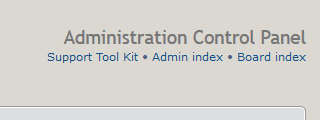
Extension Download: stklinks_1.0.1.zip
Installation:
- Download the latest release and unzip.
- Copy the `stklinks` folder to `/ext/sniper/`
- Navigate in the ACP to `Customise -> Manage extensions`
- Look for `STK Links` under the Disabled Extensions list, and click its `Enable` link.

